A always up-to-date Catalogue for the best browsing experience
Display
There is the most suitable way to view and browse through each type of product or service. Do you need to quickly access information? You can use a list view. You need to view the catalogue with the customer? You can highlight the images.
Search and Filter
Don’t worry if you have a catalogue with hundreds or thousands of products. With the filter and search tools you can quickly find the product you are interested in by Brand, Family, Code, Description, etc. (the list of fields you can work with is too long :-).
Price Lists
Every product can be associated to several price lists. Your product can have its own price, discounts and minimum and maximum order limits on each price list. Integrated with the Customer Visit feature, the system will display the price to show the customer.
A detailed data sheet always helps sales!
Describe your product in detail and classify it by Brand, Supplier, Product Family or Macro Family.
Each product can have attached images or notes. You can set standard discounts and minimum and maximum order limits for each.
Whether it's a product or a service, you can easily profile all your quotes with this module.
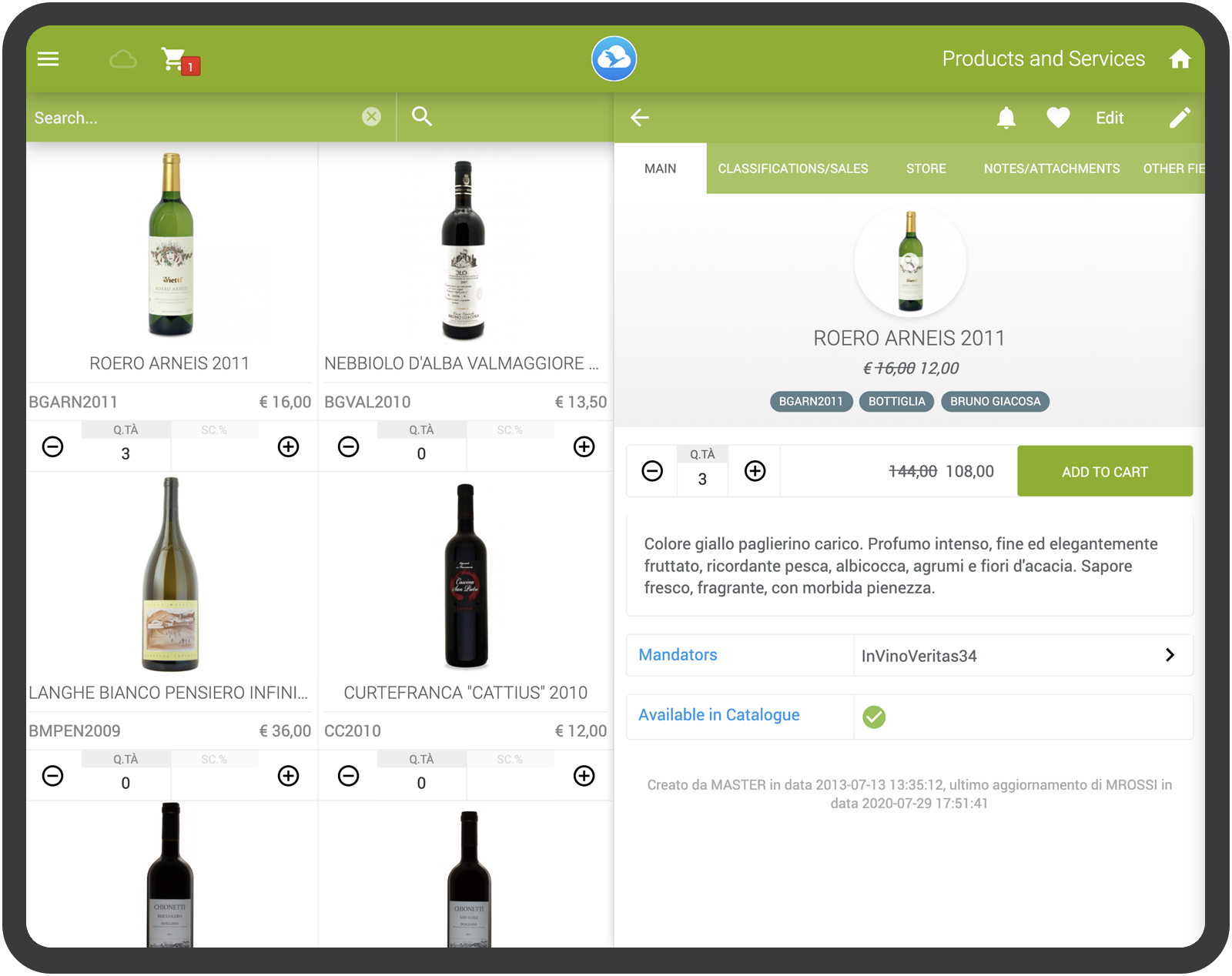
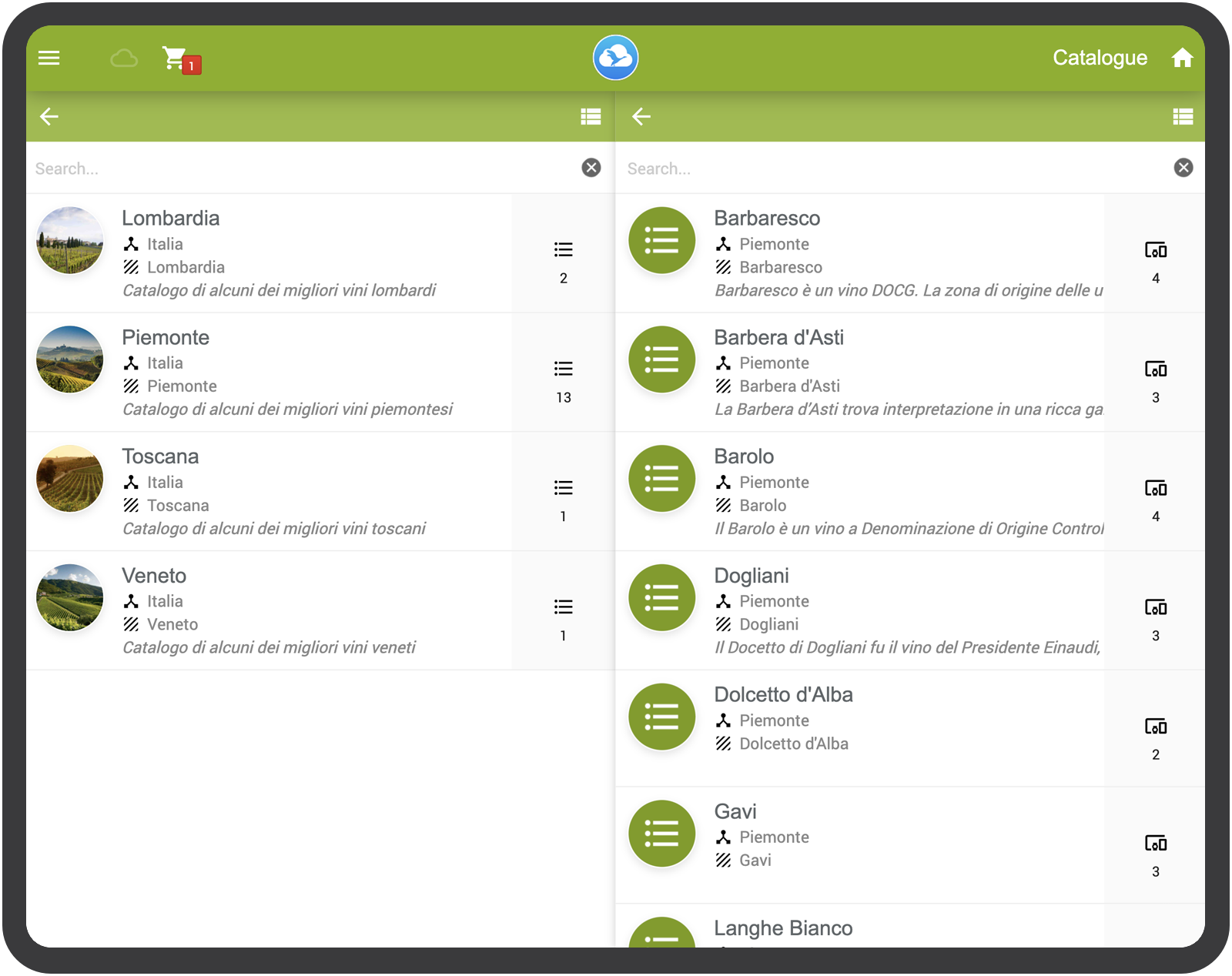
One Catalogue, which can be browsed by Family
By fully exploiting the classification by Family and Macro Family, the system automatically lets you browse your products through the Catalogue module.
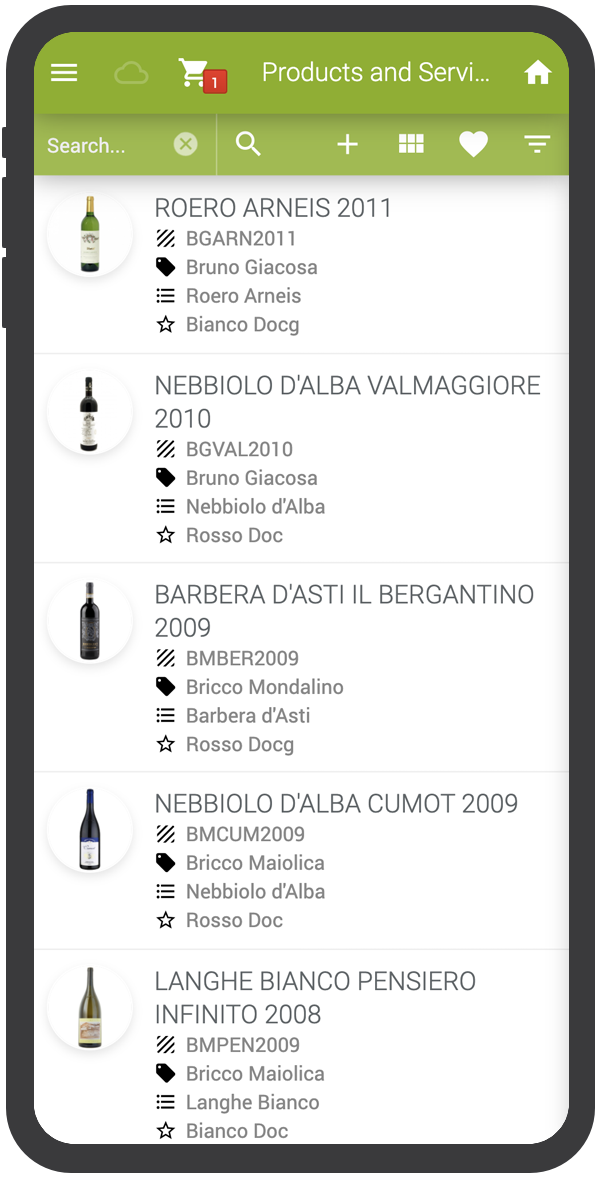
Browse your Products on a smartphone
Being able to access your quotes while on the move is essential for those working out and about. Has your tablet battery died? Have you spilled coffee on your laptop? You can access the catalogue and place your order even through your smartphone.
Add a product to the cart!
Cart mode is a practical example of how we sought to simplify the operations that must be performed quickly at any point in the system.
The product or service data sheet will always feature a simple dashboard that will allow you to choose the quantity and add it to the cart, and then turn it to a quote or order.
